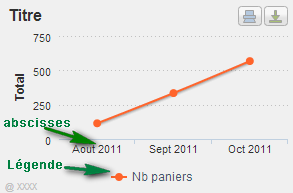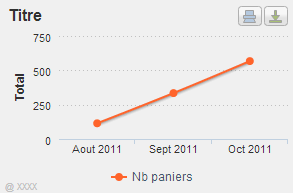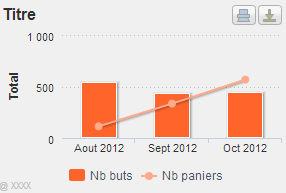You can set the graph's datas with 3 different inputs :
- STANDARD Input : You enter the right datas at the right place !
- EXTENDED Input : You can enter all datas in one go, helping with the examples.
- EXCEL Input : You upload a file datas as the ones on the example.
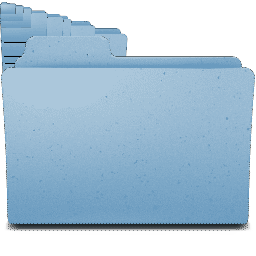 Chart datas
Chart datas